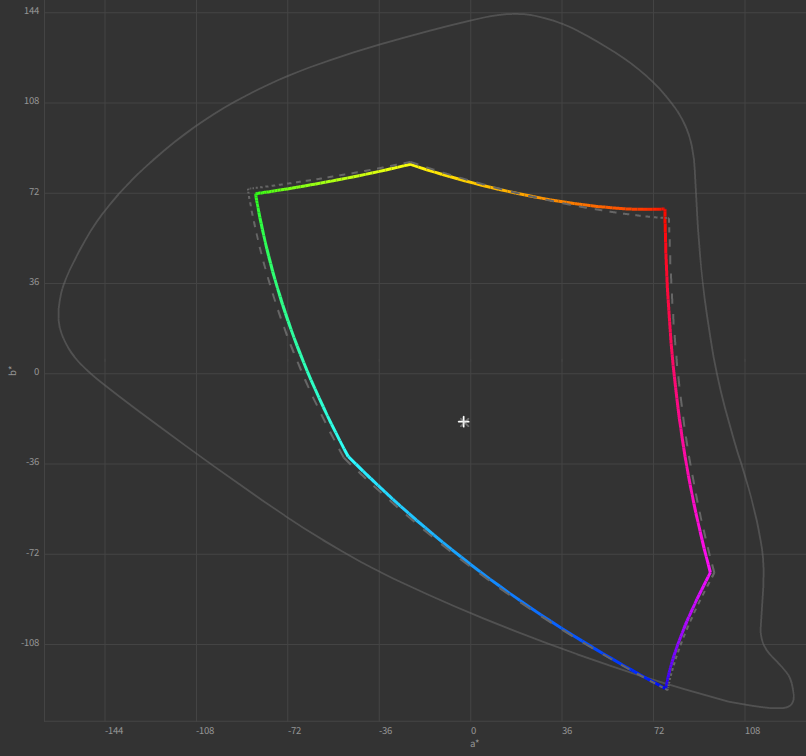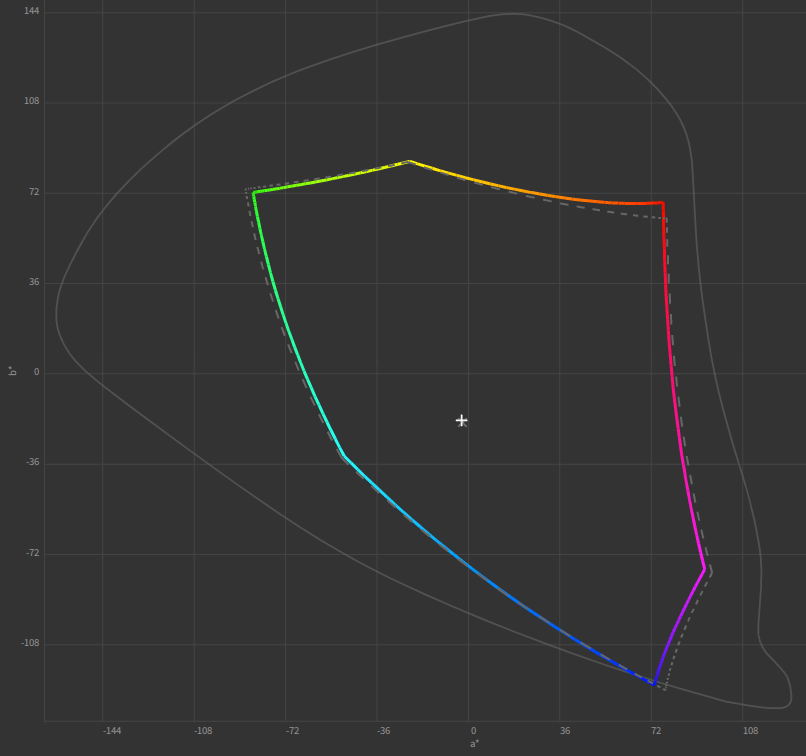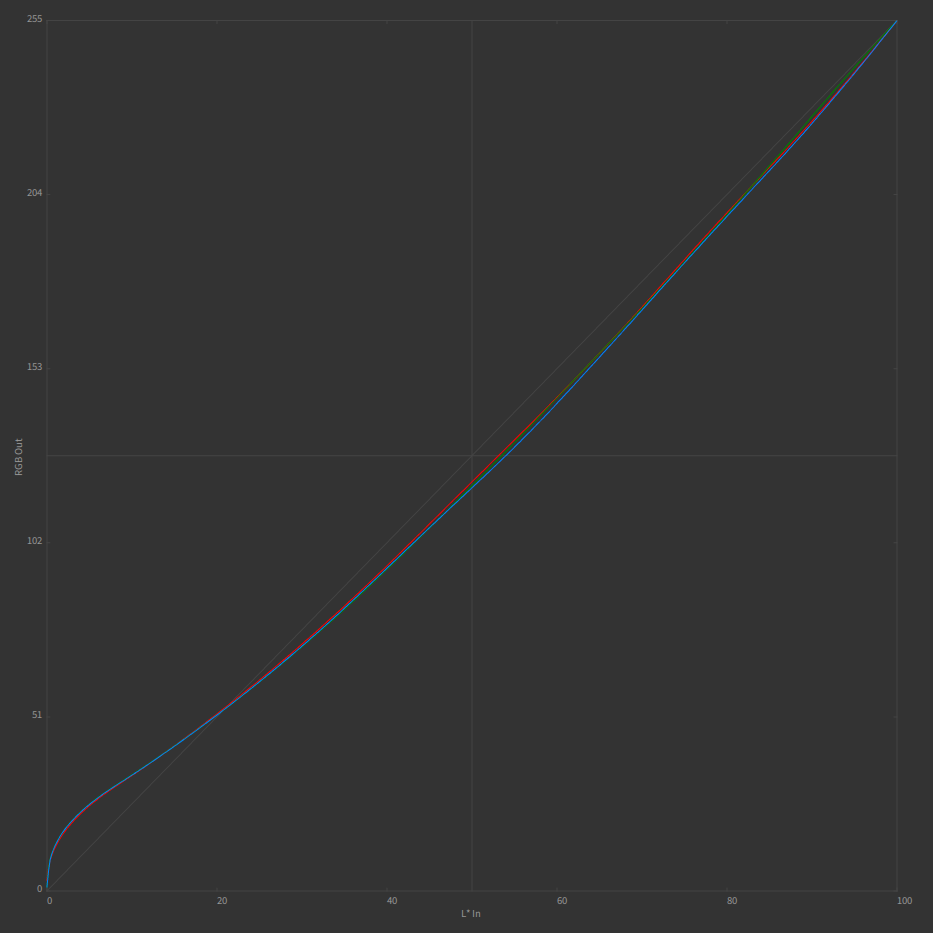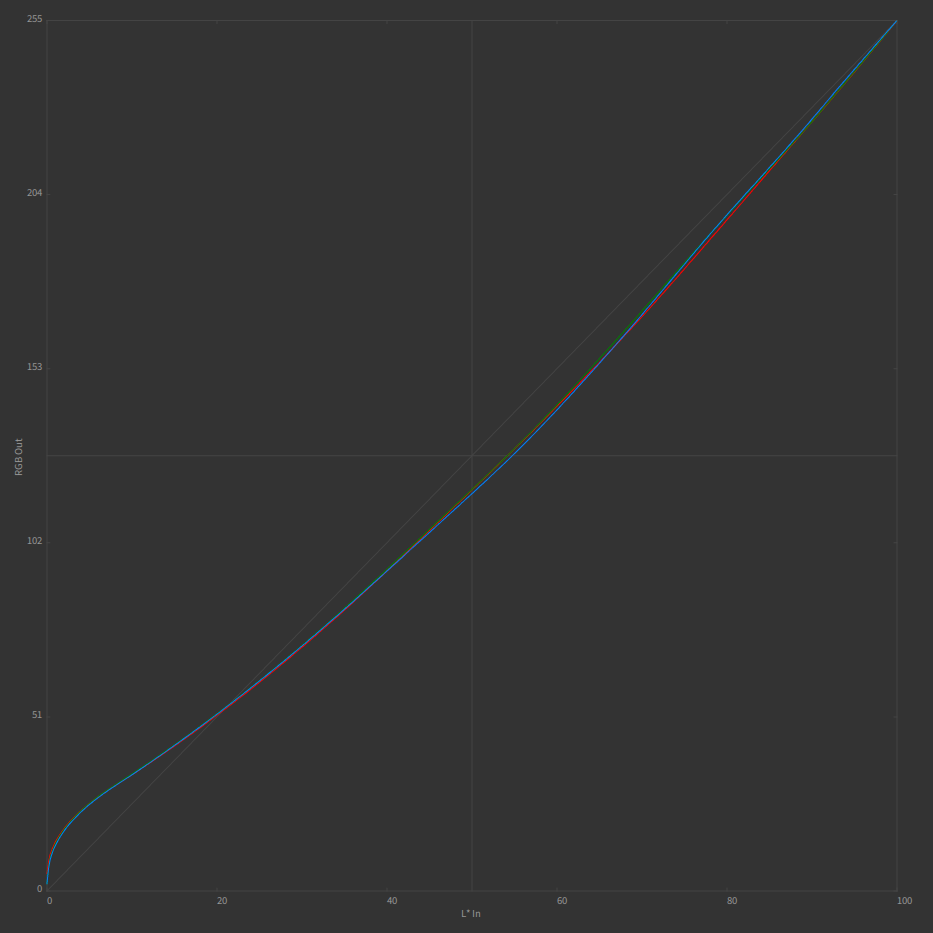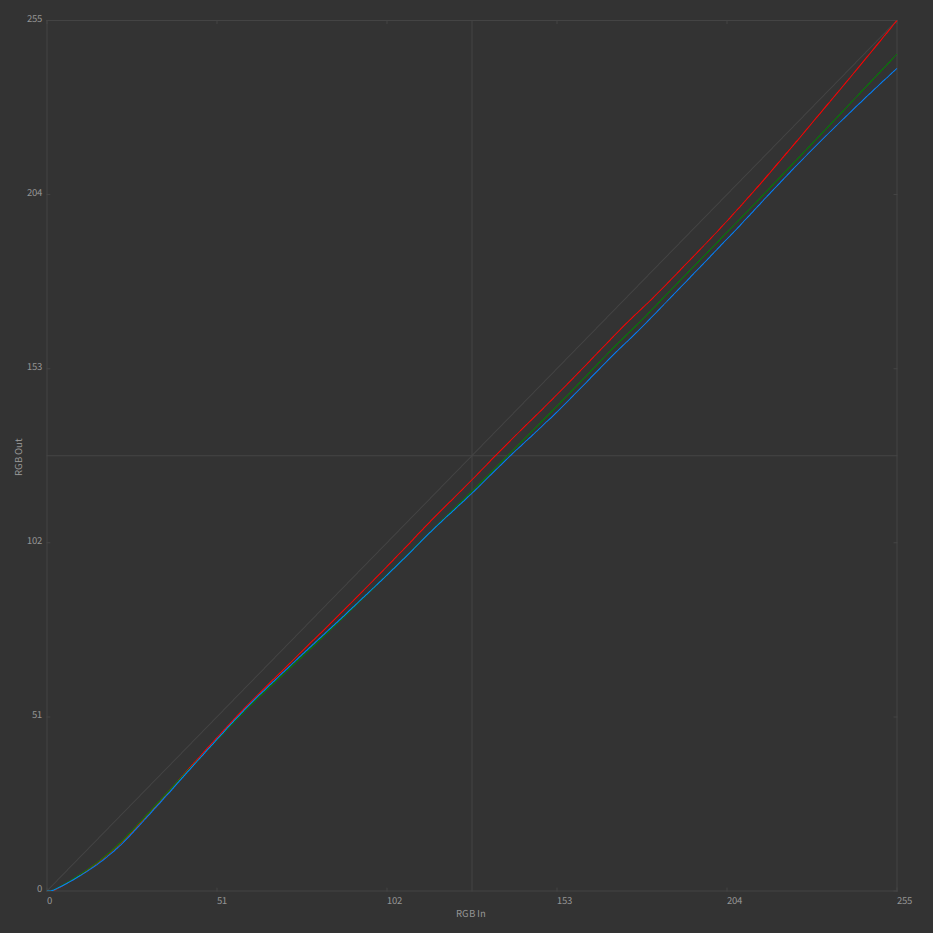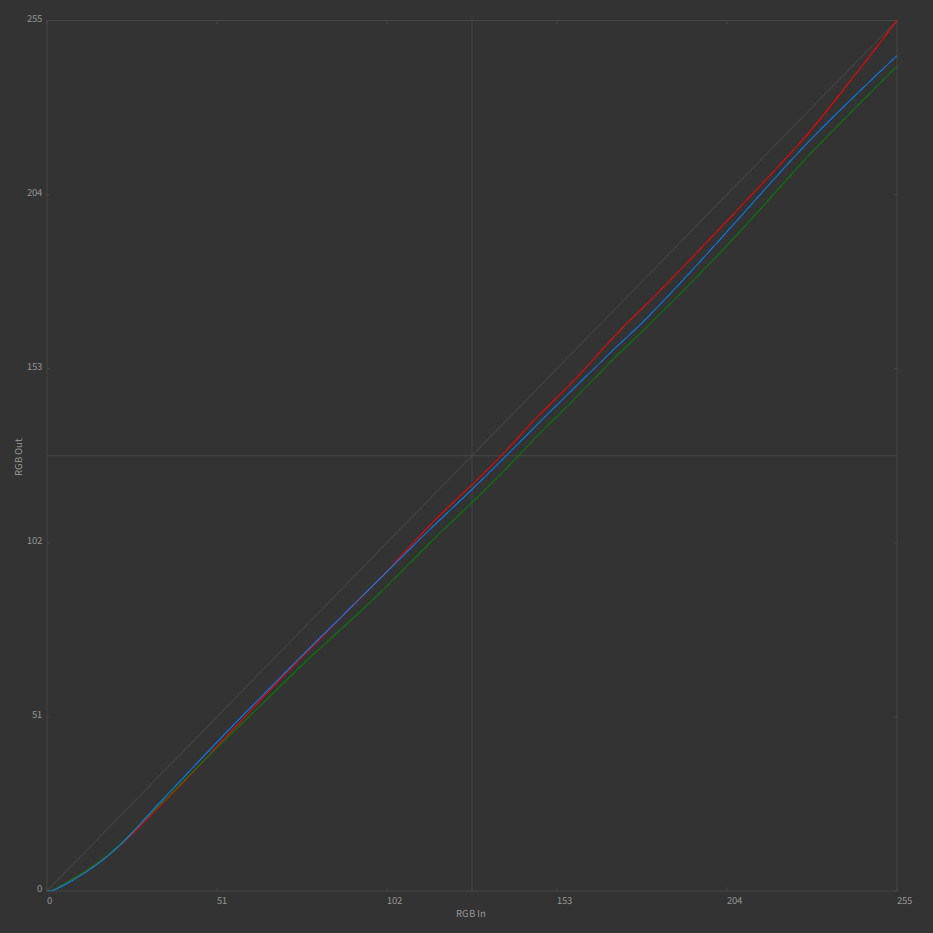Review of the Nexus 5 display
Summary
Brightness, contrast and color reproduction of a Nexus 5 display were tested using a colorimeter:
- Good brightness and good contrast allow for comfortable outdoor use.
- Blacks should be blacker, but it is tolerable.
- For nocturnal usage, the minimum brightness should be lower.
- It is remarkably evenly lit.
- Tints exist but are barely noticeable, most other displays are inferior in this regard.
- Of the typical colors one comes across (for example when browsing) a very high percentage can be displayed.
- Viewing angles were not measured. Subjectively, colors progressively become less saturated (washed out) at steeper angles. Blacks become brighter. The effect is easily noticeable but usually not strong enough to be distracting.

Equipment used
- Argyll Color Management System 1.6.1
- dispcalGUI 1.5.3.1
- Colorimeter: ColorMunki Display by x‑rite
- Nexus 5 (16GB, White)
The screen of the Nexus 5
- Size: 4.95"
- Resolution: 1920×1080 (“Full HD”)
- Pixel density: 445 ppi (pixels per inch)
- Panel type: IPS
- Glass: Corning Gorilla Glass 3
- Manufacturer: unknown
Brightness and contrast
// Nexus 5, maximum brightness White level = 481.74 cd/m² Black level = 0.52 cd/m² Contrast ratio = 921:1
// Nexus 5, minimum brightness White level = 12.87 cd/m² Black level = 0.01 cd/m² Contrast ratio = 926:1
For comparison, here are the results for the iPhone 5s as measured by Notebookcheck:
// iPhone 5s, maximum brightness White level: 579 cd/m² Black level: 0.8 cd/m² Contrast ratio: 724:1
Brightness distribution
To measure the brightness distribution, I mentally divided the screen into nine equally sized areas and placed the colorimeter on each. As 4.95″ are only huge when holding a phone – not when placing a colorimeter upon it – I certainly did not hit each measuring point with perfect precision.
// Nexus 5, maximum brightness ––––– top ––––– | 461 461 464 | | | | 475 482 473 | | | | 461 462 466 | [cd/m²] –––– bottom ––– Maximum: 482 cd/m² Minimum: 461 cd/m² Average: 467 cd/m² Distribution: 96%
// Nexus 5, minimum brightness ––––– top ––––– | 12 12 12 | | | | 13 13 13 | | | | 12 12 12 | [cd/m²] –––– bottom ––– Average: 12 cd/m² Maximum: 13 cd/m² Minimum: 12 cd/m² Distribution: 92%
The results for the iPhone 5s, again as measured by Notebookcheck:
// iPhone 5s, maximum brightness ––––– top ––––– | 525 556 536 | | | | 523 579 511 | | | | 534 568 514 | [cd/m²] –––– bottom ––– Maximum: 579 cd/m² Minimum: 511 cd/m² Average: 538 cd/m² Distribution: 88%
The brightness distribution is the smallest measurement divided by the largest in percent. This seems to be the common way to calculate it.
(Alternatively, I could have used a screen-sharing application and dispcalGUI’s option to measure display device uniformity which divides the screen automatically. Would that have been more precise? Even if I had been able to precisely place the colorimeter on each, I doubt the results would significantly differ.)
Colors
A slight blue tint was observed at maximum brightness (correlated color temperature: 7021K).
A slight green tint was observed at minimum brightness (correlated color temperature: 6844K).
Color correction
As far as I know, it is currently not possible to set a global color profile on Android.
Using Screen Adjuster, only small adjustments were needed to balance red, green and blue.
// Remove blue tint at // maximum brightness Red +13 Green +3 Blue +0
// Remove green tint at // minimum brightness Red +11 Green +0 Blue +5
While this is certainly no perfect solution, it succeeds to hide the blue or green tints.
Color profile
Calibration and profilation were done using the default settings of dispcalGUI’s Office & Web profile except I activated white and black level drift compensation.
// Nexus 5, maximum brightness Gamut coverage: 96.4% sRGB, 66.6% Adobe RGB Gamut volume: 96.7% sRGB, 66.6% Adobe RGB
// Nexus 5, minimum brightness Gamut coverage: 96.6% sRGB, 67.0% Adobe RGB Gamut volume: 97.5% sRGB, 67.2% Adobe RGB
Precautions taken during measurements
- The screen had been cleaned with a microfiber cloth before each measurement.
- The screen had been turned on (warmed up) for at least 10 minutes at maximum brightness before taking any measurements. The measurements with maximum brightness were done first, then the brightness was reduced to the minimum and the remaining measurements taken.
- Screen dimming had been set to 30 minutes (the maximum) and I made sure that it did not dim during any measurement.
- Auto-brightness had obviously been disabled.
- Screen standby had been disabled via Android’s developer options.
- The Nexus 5 was plugged in during all measurements.
- No screen filters were running during measurements.
Things to remember
- Displays of a phone model can vary substantially.
- Displays of a phone model might not even be the same display model.
- I am not an expert in display technology, color calibration or anything closely related.
Calibration software output
For the technically inclined, here is the output of dispcalGUI.
Report on uncalibrated display device, run at maximum brightness:
// Nexus 5
Black level = 0.52 cd/m^2
50% level = 114.51 cd/m^2
White level = 481.74 cd/m^2
Aprox. gamma = 2.07
Contrast ratio = 921:1
White chromaticity coordinates 0.3043, 0.3247
White Correlated Color Temperature = 7021K, DE 2K to locus = 7.1
White Correlated Daylight Temperature = 7018K, DE 2K to locus = 3.2
White Visual Color Temperature = 6703K, DE 2K to locus = 6.8
White Visual Daylight Temperature = 6885K, DE 2K to locus = 3.0
Effective LUT entry depth seems to be 8 bits
Black drift was 0.002789 DE
White drift was 0.104574 DE
Report on uncalibrated display device, run at minimum brightness:
// Nexus 5
Black level = 0.01 cd/m^2
50% level = 3.25 cd/m^2
White level = 12.87 cd/m^2
Aprox. gamma = 1.99
Contrast ratio = 926:1
White chromaticity coordinates 0.3062, 0.3309
White Correlated Color Temperature = 6844K, DE 2K to locus = 9.4
White Correlated Daylight Temperature = 6840K, DE 2K to locus = 6.0
White Visual Color Temperature = 6449K, DE 2K to locus = 9.1
White Visual Daylight Temperature = 6605K, DE 2K to locus = 5.7
Effective LUT entry depth seems to be 8 bits
Black drift was 0.033283 DE
White drift was 0.616007 DE
Feedback
Did I mess anything up? Did you find any errors? Feedback?
Please send me an email.