 OTRDecoderX
OTRDecoderX
OTRDecoderX decodes recordings from OnlineTVRecorder.
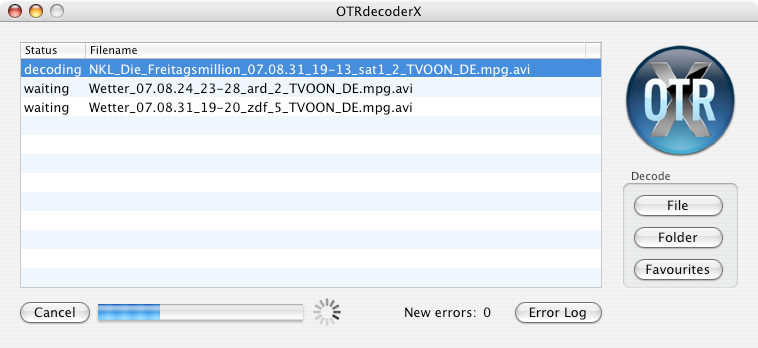
Download
If OTRDecoderX cannot be opened: Right-click the application and select “Open”. macOS shows a warning because I am not paying Apple to be a verified developer (Open a Mac app from an unidentified developer).
Would you like to donate?
- OTRDecoderX 1.03 (2024-01-17, macOS 10.15 Catalina or higher)
- OTRDecoderX 1.01 (2018-01-01, macOS 10.5 Leopard to macOS 10.14 Mojave)
- See all versions (macOS 10.5 Leopard or higher)
Support
Please contact me by email and mention which versions of OTRDecoderX and macOS you are using.
Before you write
- Note that recordings larger than 4 GB have to be decoded without verification.
- Check for current OnlineTVRecorder issues.
Manual
- Launch OTRDecoderX and open its preferences. Enter the email address and the password that you use to login at OnlineTVRecorder.
- Record a broadcast at OnlineTVRecorder and download the recording as an otrkey file afterwards.
- Before watching, the otrkey file must be decoded. That is, OTRDecoderX must convert it to a movie file (avi). There are three possible ways to achieve this:
- Double clicking the otrkey file will open it with OTRDecoderX. Decoding will start instantly.
- Drag and drop the otrkey file onto OTRDecoderX. For convenience, OTRDecoderX can be added to the dock.
- Using the menu item “Open” in OTRDecoderX to choose the otrkey file.
- After the decoding process successfully ended, you will find an avi file in the folder of the decoded otrkey file. This file can be watched for example using VLC or IINA .
In case of an error, OTRDecoderX will play a sound and display a notification. The detailed error message can be found in the error log and should always be included when asking for help.
Changelog
The changelog shows the changes made to BatteryLevel in each version.
Source Code
Please contact me to receive the current source code (AppleScript) as an Xcode project.
Thank You
Tobias Hildebrandt created the OTRDecoderX icon.
